| Tabla de Contenido |
|
|
As a merchant, you can manage the option of deferred payments –or months with and without interest– that you will offer to your customers.
| Note: ✍️If you need to enable the deferred service for your merchant, review the information in our guide available here. To check the details of the deferred payments that each acquiring bank allows, visit the guide found at this link. |
Learn about the steps you must follow to set up deferred payments for your merchant.
Turn on or turn off deferred payments
| Important: 🖐🏻 This configuration can only be done by users with the master category. |
Follow the steps below to manage deferred payment settings from your Admin Console:
1. Log in to your Admin Console and click on the Settings module.
2. In the Processing section, click Deferred. In this window you will find the following functions:
-
- Payment processors
- The type of deferred (months with interest / months without interest)
- The number of installments (months)
- The months of grace to make payments
- The bank network associated with this deferred
3. Slide the button to Deactivate / Activate deferred payments, as appropriate.
4. In the confirmation window, click the Activate / Deactivate button, and it will activate or deactivate deferred payments for that bank network.
| Important: 🖐🏻 Deferred payments will be activated or deactivated at the checkout of your merchant. |
Edit monthly installments or skip payments
If you need to edit the monthly installments or skip payments (months of grace) of deferred payments with interest or without interest, do the following:
1. Log in to your Admin Console and click on the Settings module.
2. In the Processing section, click Deferred.
3. Select the Edit icon that appears right next to the slider to turn on or turn off the deferred payments you want to edit.
-
- Edit icon:

- Edit icon:
4. The Admin Console will show you the monthly payment periods available and the months of grace that apply in accordance with the commercial agreement established with your merchant.
To edit this information, you need to create a variant in which you include a customization of your merchant settings. Do the following:
1. At the bottom right of the screen, in the Deferred Settings section, select Create variant
-
- Create variant button:
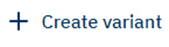
- Create variant button:
2. Select one or more banks in which you need to create the variant.
3. Choose the installments or months you want to modify. To do so, you must remove the selection of Monthly Installments (Dues) or Months of Grace (Meses de gracias) that do not apply for customization.
4. Click the Save Deferred button. The system will load the configuration, and it will show you the new configuration set in the variant.
|
Important: 🖐🏻 Deferred payment settings will appear in the Deferred window. Click Deactivate / Activate to make them available to your customers. |
Delete variants
If necessary, you can delete the created variants following the steps below:
1. Log in to your Admin Console and click on the Settings module.
2. In the Processing section, click Deferred.
3. Select the Type of deferred on which you have configured a variant and select the Edit icon that appears in the main configuration of the type of deferred.
-
- Edit icon:

- Edit icon:
4. In the Custom variant section (personalizar variante), tap the Delete icon to remove the configured variant.
-
- Delete icon:

- Delete icon:
5. Select Save Deferred. The system will remove the variant, and it will disappear from the Deferred section.